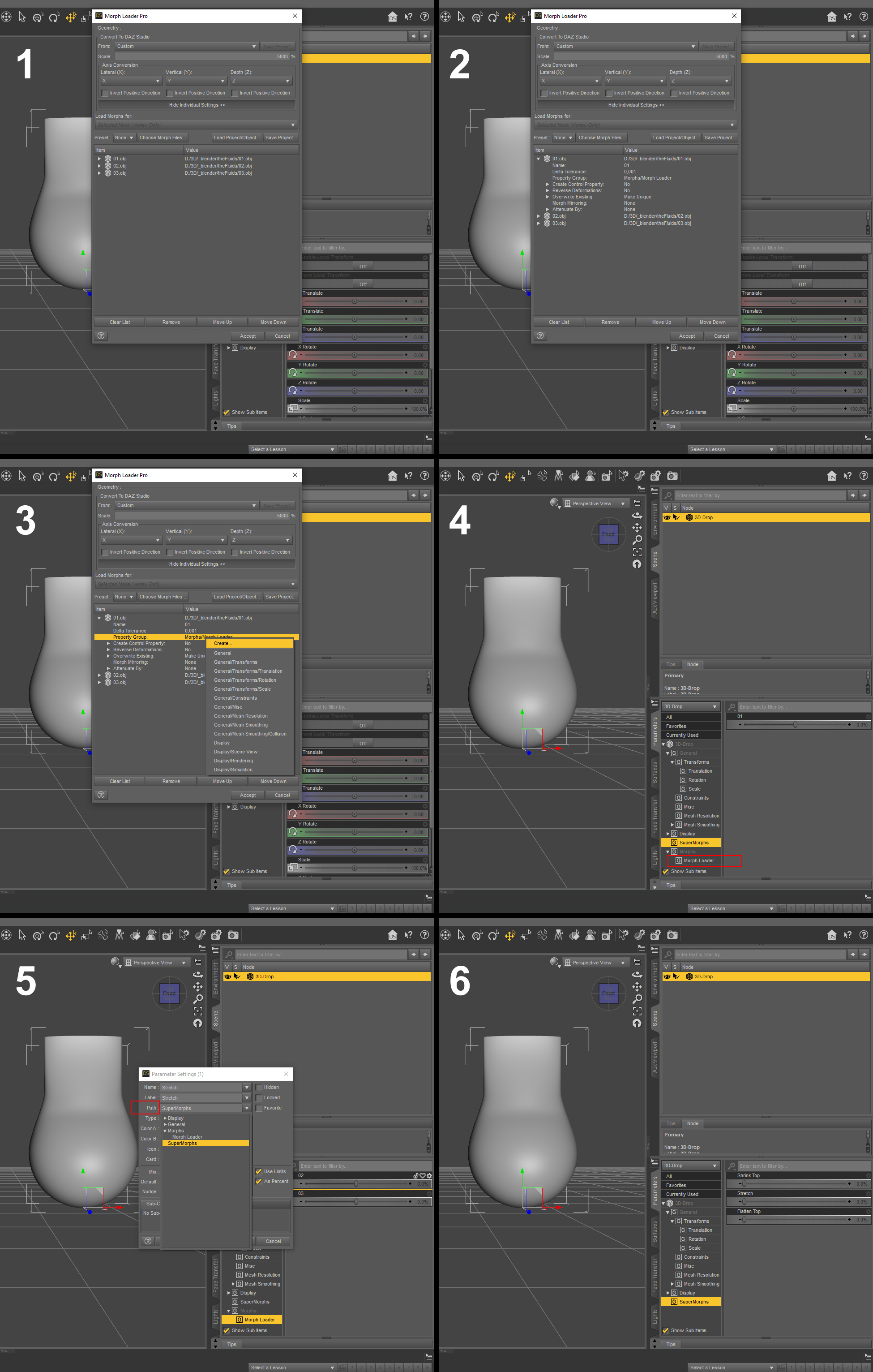Creating a new morph folder in DAZ
Although this topic belongs to the import of morphs, I separated it to avoid information overflow.The example on the left shows a 3D object to which some morphs are to be added. Normally, the studio software puts new morphs in a folder called "MorphLoader" - but we want a new folder called "SuperMorphs". So how is this done?
1 : Load the morph objects to be added with the "Morph Loader Pro". I use names like "1", "2", "3" and edit them later.
2 : Expand the settings of the top object (in this case "01.obj") by clicking on the small arrow.
3 : Now right-click on the "Morphs/MorphLoader" value to open a list of possible folders and select "Create". A dialog box appears where you can enter a name of your choice - in this case "SuperMorphs". Leave the other morph objects untouched. You only need to create a new morph folder once - even if you want to add more morphs later.
4 : After loading the morphs, you will see your new folder "SuperMorphs" containing morph "01" and the regular folder "Morphs/MorphLoader" containing morphs "02" and "03". To avoid irritations with picture "6": I renamed the morph "01" to "Shrink Top".
5 : Now select a morph from the "Morphs/MorphLoader" folder, click on the gear icon and select "Parameter settings ...". You can change the name and label (in this case "Stretch"). The "Path" dropDown is where you change the folder. Expand the DropDown and select the desired folder - in this case "SuperMorphs". Accept the settings and do the same with other morphs contained in the "Morphs/MorphLoader" folder.
6 : After you have edited all the morphs loaded into the Morphs/MorphLoader folder, this folder disappears. Your new morph folder now contains all your imported morphs.
That's it - don't forget to save your work!
Data protection: this site uses neither cookies nor JavaScript or other functions / methods to analyse the visitor behaviour. No data will be stored. Pushee-Ri